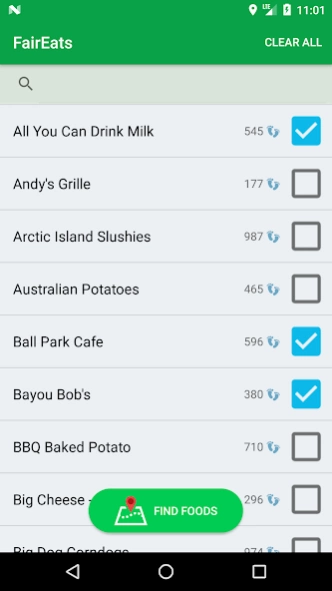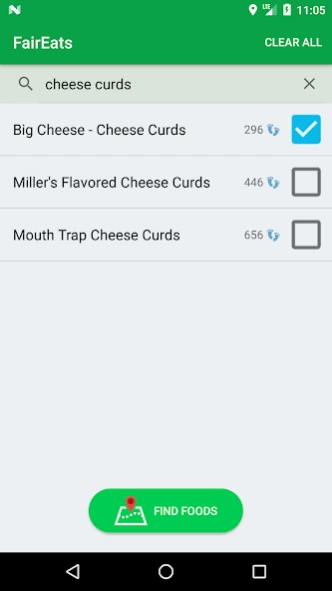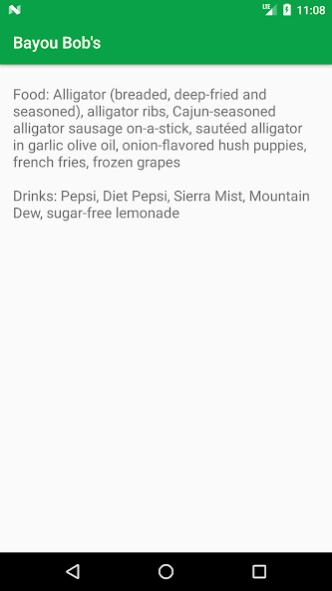FairEats 5.0
Continue to app
Paid Version
Publisher Description
FairEats - Don't miss a single bite with this custom route planner for the MN State Fair!
FairEats calculates the optimal route based on all the delicious food and beverages that you choose. Simply select your favorite food vendors or use the search bar to find what you are looking for. Click Find Foods to see the best route displayed on an easy-to-follow map.
At the fair and craving cheese curds? Enable location tracking to see the number of steps to the nearest booth. Click on it and the map will guide you straight there.
Want to plan your route ahead of time? Select a gate of entry. Once you arrive, enable GPS to view your progress on the map.
Easy to use in one hand so that you can have a corn dog in the other.
Get the most out of your day at the MN State Fair! The app is up-to-date with 2019 information. Search "2019" to see all the new foods.
Helpful Tip: Looking for gluten free options? Type “gluten free” into the search bar.
For full functionality, enable location tracking. The app uses GPS to calculate the optimal route from your current location, show step count to each vendor, and display your location on the map. GPS will only run when app is in use. The app does not collect any personal data.
The Minnesota State Fair is not affiliated, associated or connected with the ‘FairEats’ app, nor has it endorsed or sponsored the ‘FairEats’ app. Further, the Minnesota State Fair has not licensed any of its intellectual property to the ‘FairEats’ app.
End User License Agreement: https://www.kaibaware.com/faireats-eula
About FairEats
FairEats is a paid app for Android published in the Recreation list of apps, part of Home & Hobby.
The company that develops FairEats is KaibaWare, LLC. The latest version released by its developer is 5.0.
To install FairEats on your Android device, just click the green Continue To App button above to start the installation process. The app is listed on our website since 2021-07-25 and was downloaded 1 times. We have already checked if the download link is safe, however for your own protection we recommend that you scan the downloaded app with your antivirus. Your antivirus may detect the FairEats as malware as malware if the download link to com.kaibaware.matt.statefair is broken.
How to install FairEats on your Android device:
- Click on the Continue To App button on our website. This will redirect you to Google Play.
- Once the FairEats is shown in the Google Play listing of your Android device, you can start its download and installation. Tap on the Install button located below the search bar and to the right of the app icon.
- A pop-up window with the permissions required by FairEats will be shown. Click on Accept to continue the process.
- FairEats will be downloaded onto your device, displaying a progress. Once the download completes, the installation will start and you'll get a notification after the installation is finished.